Work Order Reminder – The First Thing You See!
The COGZ CMMS Software Work Order Reminder screen appears when you open COGZ. The screen shows a table with Open Work Orders grouped by Scheduled Date as well as a Graphical Representation of this information. Work Order Reminder options can be found in under system defaults.
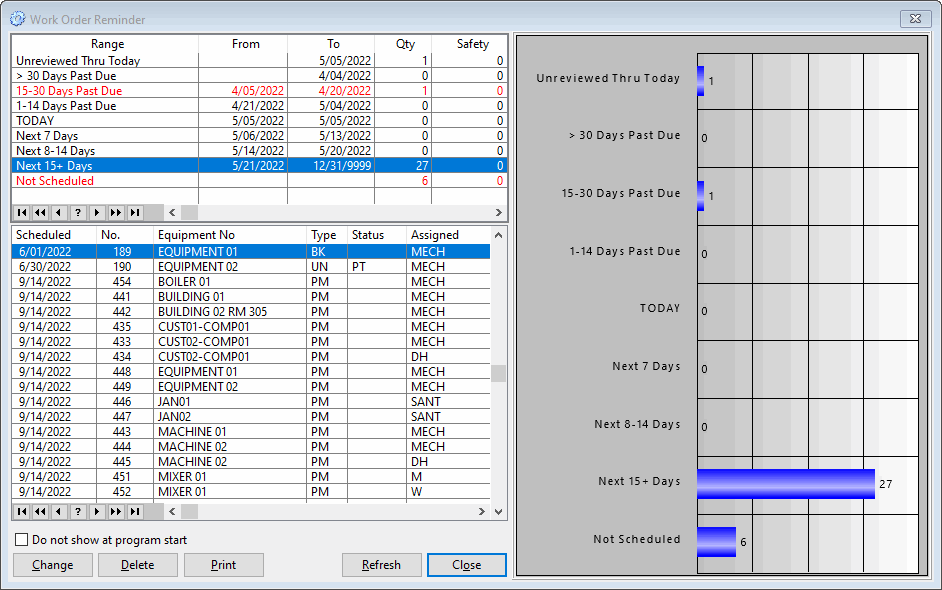
|
Why use the Work Order Reminder? |
COGZ is a valuable tool for organizing and controlling your maintenance department. To realize the maximum utility of this software, you need to frequently review the status of your open Work Orders. To reinforce this point, COGZ brings up the Work Order Reminder when it opens. |
|
Why You should use the Work Order Reminder! |
A quick glance at the graphical table on the right side immediately shows how well you department is doing. A daily review will enable you to correct any problems before they escalate. |
|
How to use the Work Order Reminder. |
The table on the left side lists the work orders by date. Click on a row to see the details for that date range in the window below. You may then click on a work order for additional information and details. A quick review at the screen, before your next generate work order run, will show how well your department did with their preventive maintenance work orders this week. |
|
Who should use the Work Order Reminder? |
Any COGZ user can and should look at the Work Order Reminder to get a picture of how well the department is performing. The reminder screen is particular useful to department, local and corporate management, including floor supervisors. All managers should review this screen often to get the big picture view of maintenance operations as well as details of any work orders of particular interest. |
Note – Detailed information about all areas of COGZ can be found in the COGZ Manual available under HELP on the COGZ Menu Bar.
