COGZ EZ Cost Enhancement Module Details
- Budget Entry Form for labor, material, and hours for each account
- Account Report
- Cost History by Line Report
- Cost History by Account Report
- Equipment Cost Report
Budget Entry Form: Allows you to enter budget data by labor, material and hours for variance analysis purposes. It is also where actual data is accumulated. Data is displayed by month.
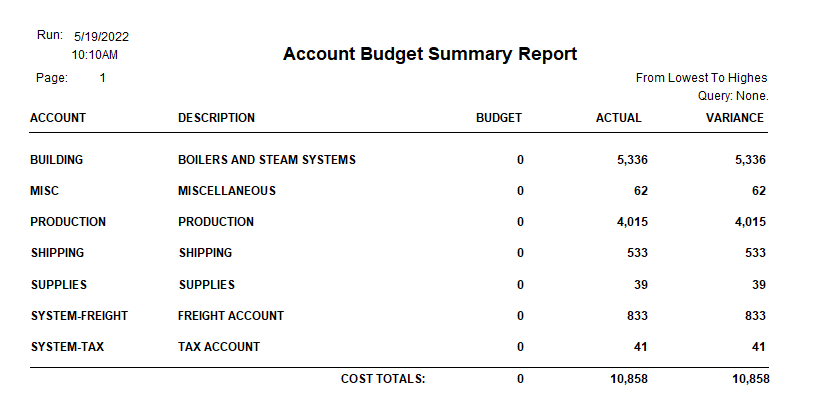
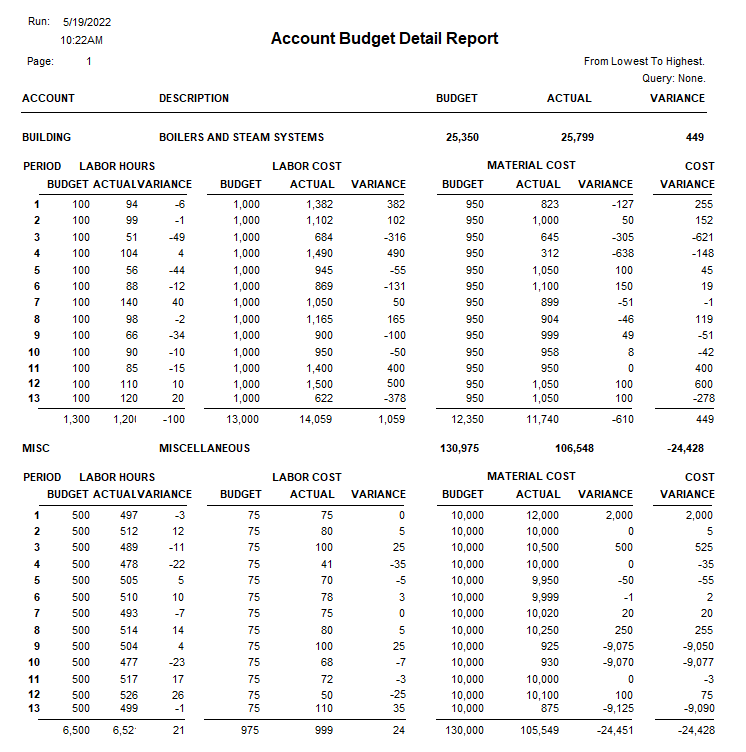
Account Report: Prints summary cost information for each account. This report provides cost information by account with grand totals for budget, actual and variance figures. You may specify a range of accounts or a single account using the From and To selection.
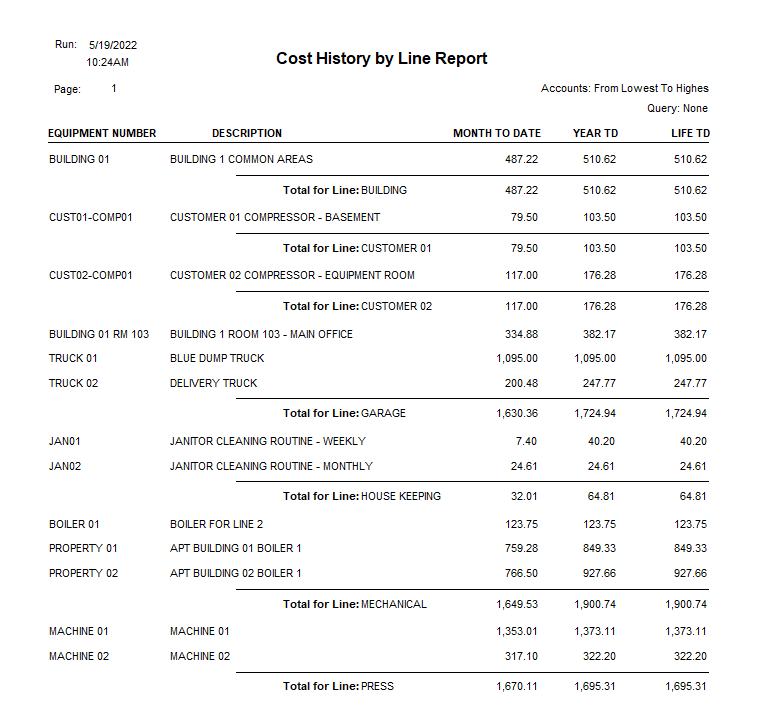
Cost History by Line Report: Review summary cost information for each piece of equipment by line, department and cost center. See where you are spending your maintenance dollars. You may print a partial list of equipment by using the From and To selection.
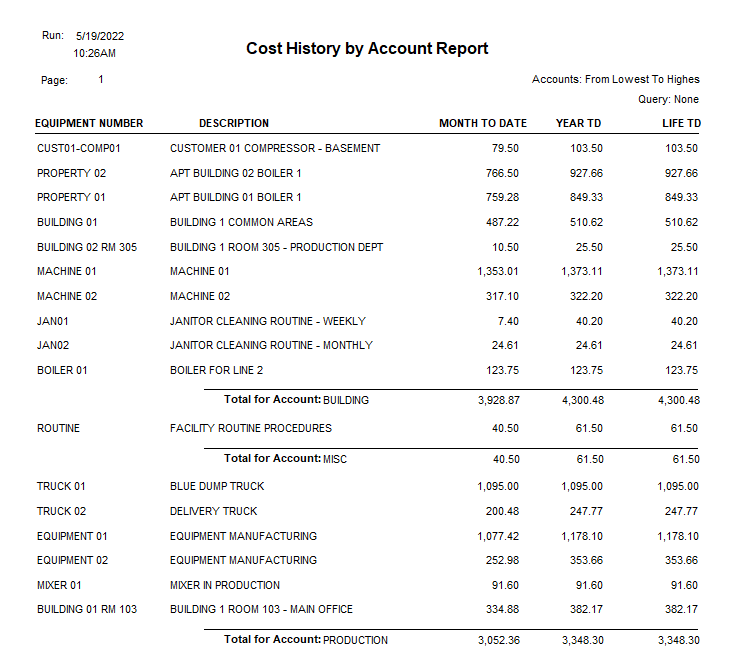
Cost History by Account Report: Prints summary cost information for each piece of equipment grouped by account number. Look at one account or a range of accounts by selecting the From and To range. Costs are summarized by equipment number, description and account for Month, Year and Life to Date costs. It will also calculate Grand Totals for Month, Year and Life to Date Costs for the account.
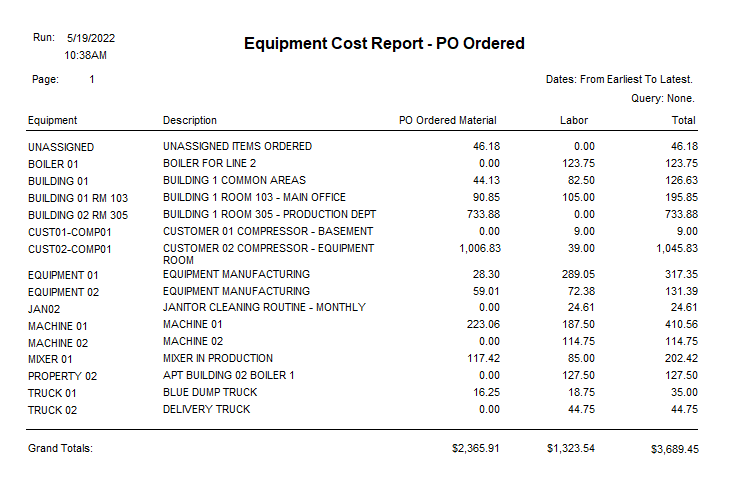
Equipment Cost Report: There are three variations of this report: PO Ordered, PO Received and Inventory History. This report lists the Equipment, Description, (PO Ordered Material, PO Received or Inventory History), Labor Time and Total. You can select a date range that you want to print.
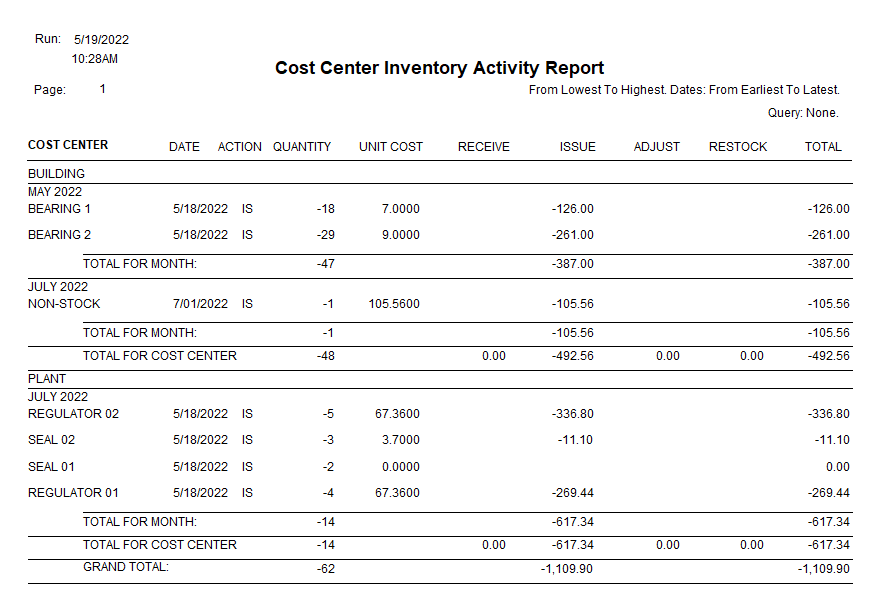
Cost Center Inventory Activity Report: Prints inventory activity within the cost center and date ranges entered. You may select all activities or just the activities you wish to appear on the report.
