COGZ Print Preview
The Print Preview allows you to view your information before you print it. The preview screen contains many helpful features.
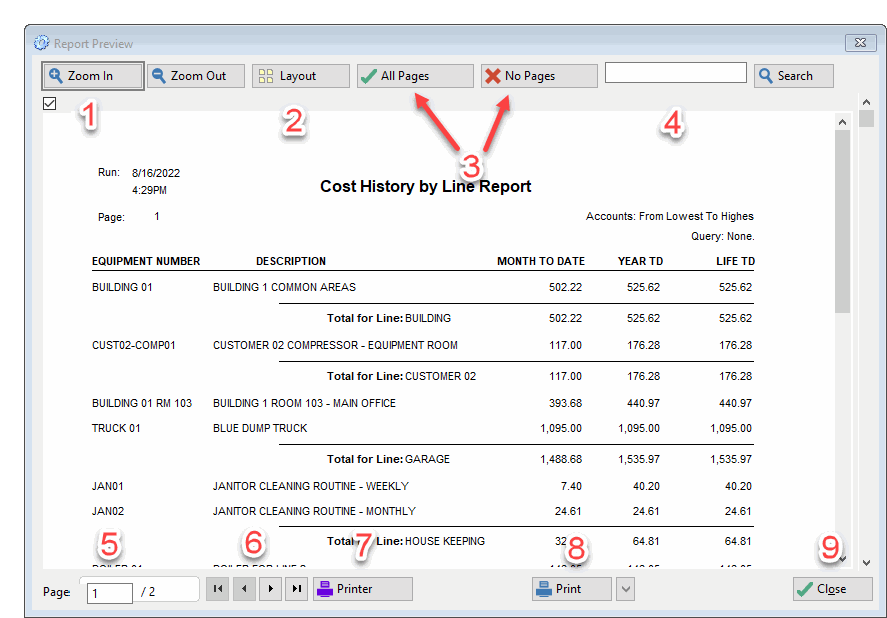
- Zoom: Zoom in or out to see more or less of the page.
- Layout: Change the layout to view more than one page at a time (see example below).
- Pages: Select which pages to print – start with all or none, then check the ones you want to print or skip.
- Search: Enter a search term and you will be taken to a page with the term.
- Page: Navigate directly to a page.
- Arrows: Quickly move to the next page, previous page, first page or last page.
- Printer: Select a printer.
- Print: or select number of copies.
- Close: the Print Preview without Printing.
