Purge/Archive COGZ Program Data
COGZ Maintenance Management Software Purge/Archive history data options enable you to clean out your system of older data that might not be referenced all the time. This allows you to purge/archive data records that might be taking up space in your maintenance management software. By archiving, you can restore the data if needed for future reference. We recommend periodically purging/archiving this data to maintain a system that is not cluttered with unnecessary records and information that is no longer relevant or outdated for your operation.
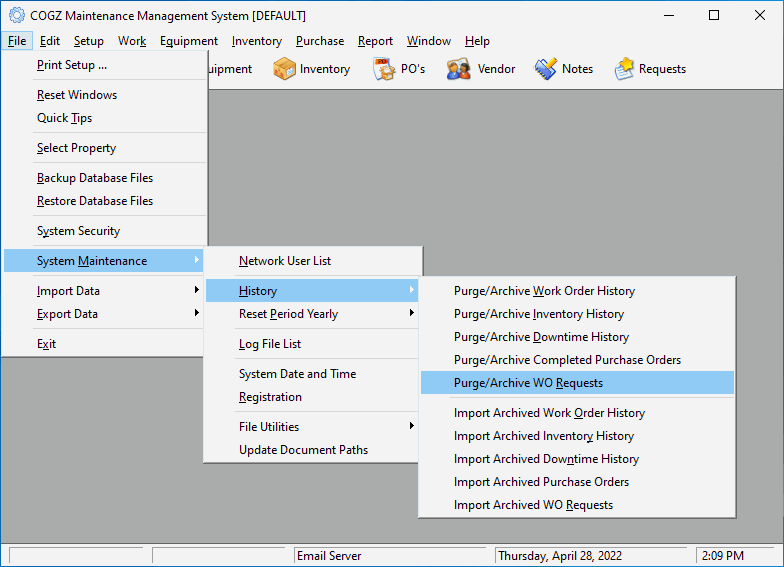
The purge/archive and import archive feature can be found under the File menu-System Maintenance-History.
Before allowing any purging/archiving process to proceed, be sure that you have properly selected what you want to delete. There is no way to recover the deleted history. However, history that is not deleted and has been archived is recoverable with a restore of the archive file.
Purge/Archive Work Order History
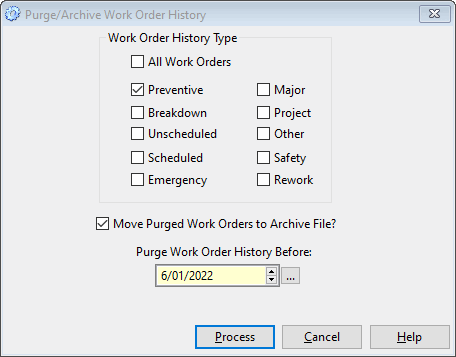
Purge/Archive Work Order History utility deletes obsolete work orders from the work order history database. Normally, you will want to retain your major and project work orders for future reference.
Work Order History Type
This area allows you to be selective about what is to be deleted. Each type of work order is listed, selection for deletion is indicated when a check mark appears. Remember that this will delete all work orders dated before the date selected above.
- All Work Orders: Delete all types of work orders and override any other selections, except the date.
- Preventive: Delete preventive maintenance work orders.
- Breakdown: Delete breakdown work orders.
- Unscheduled: Delete unscheduled work orders.
- Scheduled: Delete scheduled work orders.
- Emergency: Delete emergency work orders.
- Major: Delete major work orders.
- Project: Delete project work orders.
- Other: Delete other work orders.
- Safety: Delete safety work orders.
- Rework: Delete rework work orders.
Move Purged Work Orders to Archive File: Moves purged work orders to the archive file where they can be retrieved at a later date.
Purge Work Order History Before: All completed work orders prior to and including the date you specify will be deleted.
Select Process for the purge to proceed; Cancel to return to the previous screen.
Purge/Archive Inventory History
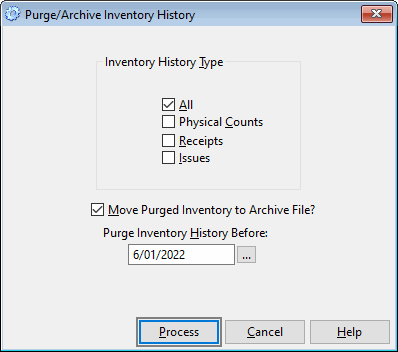
Purge/Archive Inventory History is available in the optional Inventory Enhancement Module. This utility deletes obsolete inventory history from the inventory activity database.
Inventory History Type
This area allows you to be selective about what is to be deleted. Each type of activity is listed, selection for deletion is indicated when a check mark appears.
- All: Delete all types of inventory history and override any other selections, except the date.
-
Physical Counts: Delete physical inventory counts from inventory history.
-
Receipts: Delete receipts from inventory history.
-
Issues: Delete issues from inventory history.
Move Purged Inventory to Archive File: Move purged inventory to archive file where it can be retrieved at a later date.
Purge Inventory History Before: All inventory activity prior to and including the date you select will be deleted.
Select Process to proceed with the purge; Cancel to return to the previous screen.
Purge/Archive Downtime History
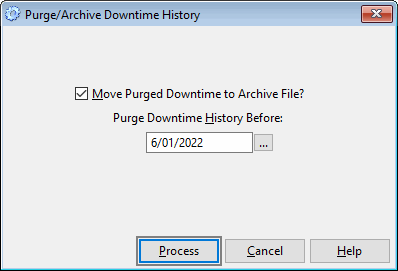
Purge/Archive Downtime History is part of the Optional Downtime Module and deletes obsolete downtime history from the downtime history database.
Move Purged Downtime to Archive File: Moves purged downtime to archive file where it can be retrieved at a later date.
Purge Downtime History Before: All downtime activity prior to and including the date you select will be deleted.
Select Process to proceed with the purge; Cancel to return to the previous screen.
Purge/Archive Completed Purchase Orders
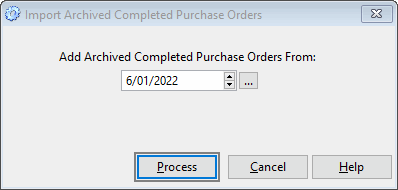
Purge/Archive Completed Purchase Orders is part of the optional Purchasing Enhancement Module and deletes obsolete completed purchase orders from the database.
Move Purged Purchase Order to Archive File: Move purged completed purchase orders to archive file where it can be retrieved at a later date.
Purge Completed Purchase Order Before: All completed purchase orders prior to and including the date you select will be deleted.
Select Process to proceed with the purge; Cancel to return to the previous screen
Purge/Archive Completed Work Order Requests is part of the optional Work Order Request Module and deletes selected work order requests from the database.
Move Purged Work Order Requests to Archive File: Move purged selected work order requests to archive file where it can be retrieved at a later date.
Purge Completed Work Order Requests Before: All selected work order requests prior to and including the date you select will be deleted.
Select Process to proceed with the purge; Cancel to return to the previous screen.
Import Archived Work Order History
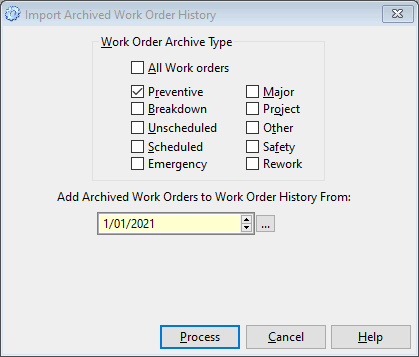
Import Archived Work Order History imports specified Work Orders that have been archived into Work Order History. This takes the file out of the Archive and into current History. The Work Order Archive file contains Equipment and Employee data.
Import Archived Inventory History
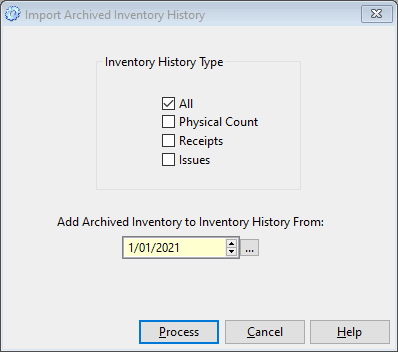
Import Archived Inventory History is available in the optional Inventory Enhancement Module. This utility imports specified Inventory that has been archived into Inventory History. The Inventory Archive file contains Equipment, Inventory, Accounting, Employee, and Vendor data.
Import Archived Downtime History
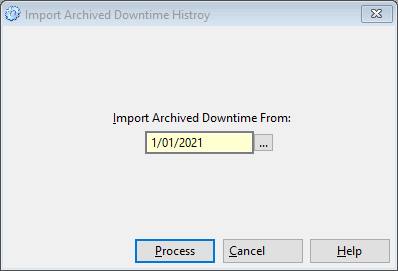
Import Archived Downtime History is part of the optional Downtime Module and imports specified Downtime information that has been archived into Downtime History.
Import Archived Completed Purchase Orders
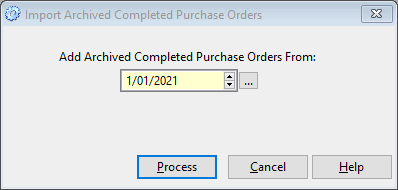
Import archived completed purchase orders is part of the optional Purchasing Enhancement Module and imports specified completed purchase order information that has been archived into Purchasing History.
Import Archived Work Order Requests
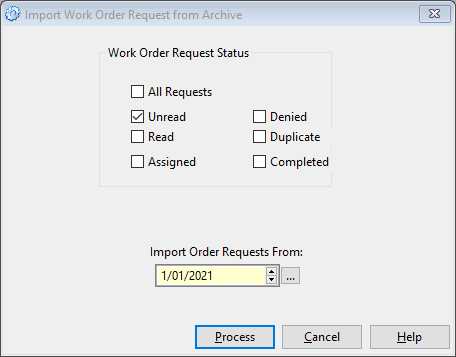
Import archived selected work order requests is part of the optional Work Order Request Module and imports specified work order request information that has been archived into Work Order Request Management List.
