COGZ Dashboard Setup
COGZ Dashboard is a tool that summarizes your most important maintenance data. It shows users the health of your maintenance department at a glance. The Dashboard displays on startup by default. If your preference is to display the Work Order Reminder instead of the dashboard, that option is still available and may be configured under System Defaults (shown below).
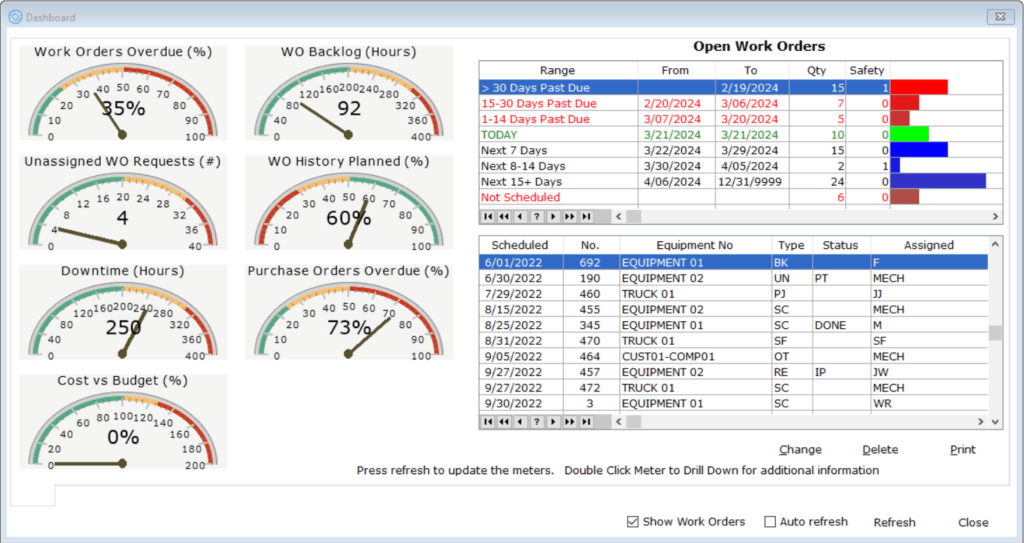
Dashboard Setup
The COGZ administrator will need to set the parameters, which will apply for all users in the Dashboard Setup. This screen is located under the Setup Menu -> Dashboard Setup.
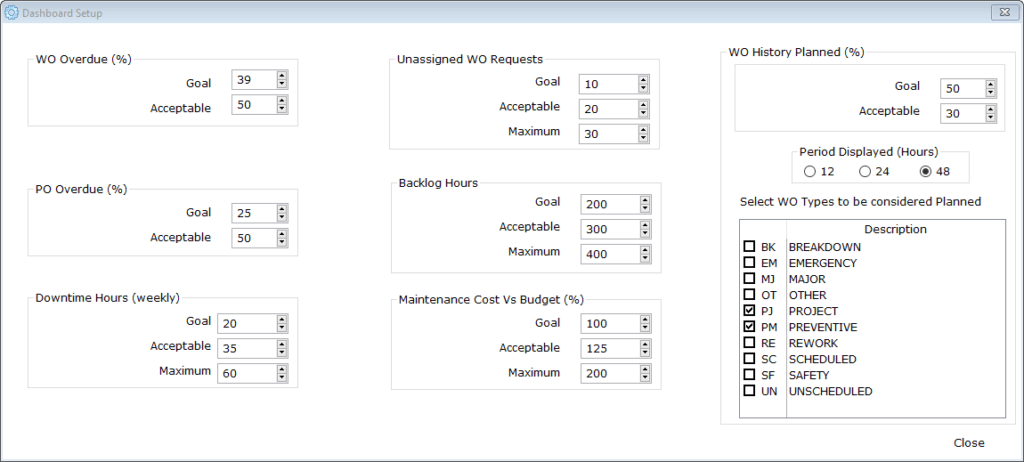
WO History Planned: The Goal should be a higher number than the Acceptable field. This is because it is favorable to have a larger number of work orders planned as opposed to unscheduled.
System Defaults – Work Order Tab
Chose to display the Dashboard or the Work Order Reminder at start up.
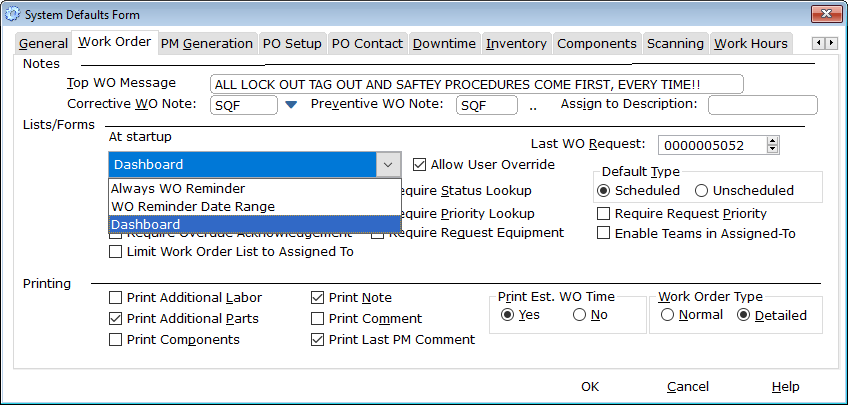
Always WO Reminder: Display the Work Order Reminder on Startup.
WO Reminder Date Range: Work Order Reminder screen will display only if there are work orders scheduled in a period after the window was last viewed to today’s date.
Dashboard: Display the Dashboard on Start up.
Allow User Override: Check this box to allow individual users to turn the Dashboard or Work Order reminder display on or off under the User Preferences For
User Preferences
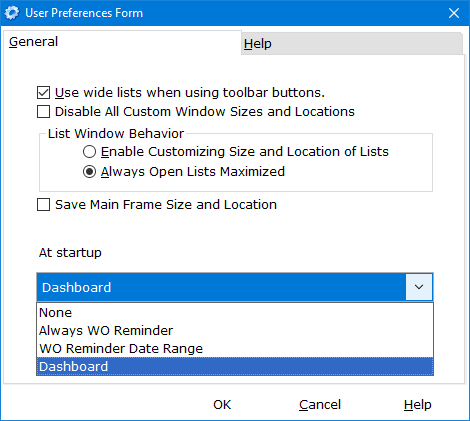
Individual users may specify which screen they wish to be displayed on startup if the Allow User Override box is checked on the System Defaults Form – Work Order Tab.
