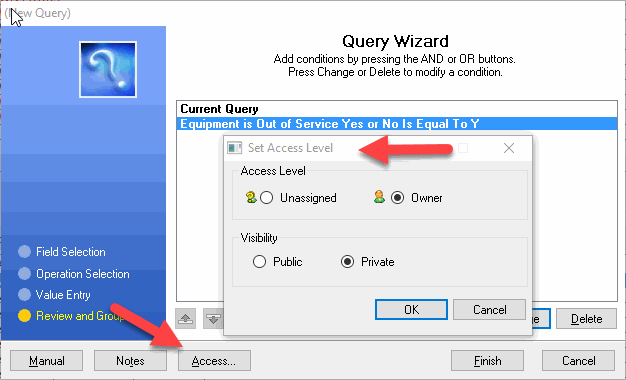Private Queries
Queries can be Public (available to all users) or Private. Private Queries can be hidden, or allowed to be used, but not modified, by others.
To enable private queries, the Disable Private Queries must be unchecked (See Image Below).
This form can be found under Setup->System Defaults->Advanced Tab.
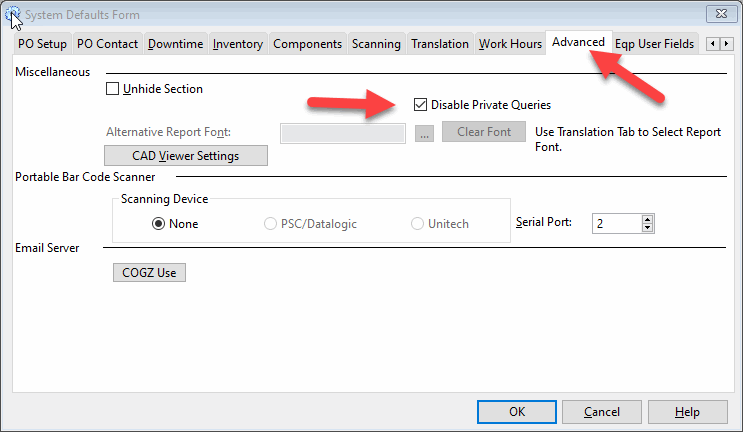
To specify access, click the Access button. To allow this query to be accessed by all users, click on Unassigned. To restrict access, click on Owner. The owner will be the user currently logged into COGZ.
To allow other users to select the owner’s Query, click on Public. To restrict the query to the owner, select Private.