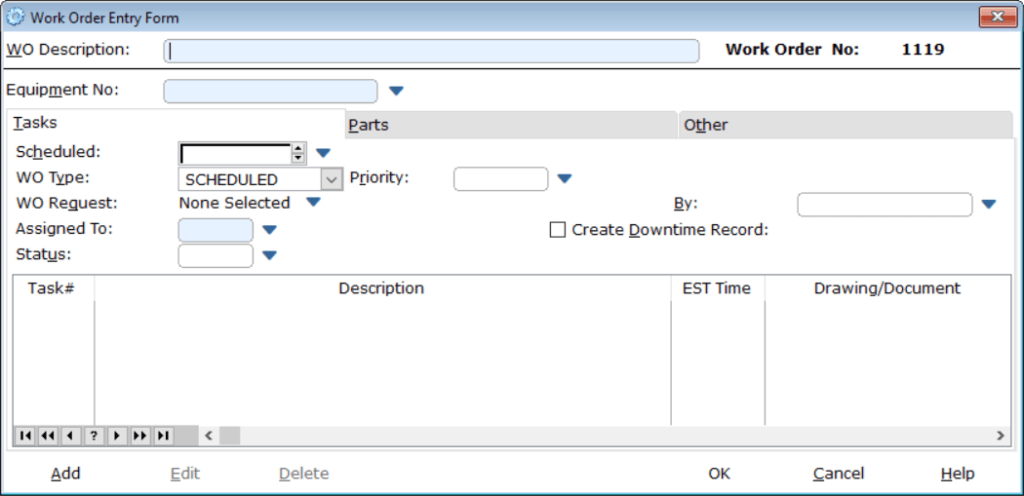Corrective Maintenance Work Order Setup
The heart of COGZ CMMS is preventive maintenance work order generation, but sometimes a work order needs to be created that is not part of the routine maintenance schedule for your equipment. If breakdowns do occur or another type of work order is needed rather than a preventive maintenance task, you have the ability to create a corrective work order.
Corrective work orders (non-preventive maintenance) can be easily set up directly from the work order list by using the Add button as these work orders will not be generated automatically. This will use the next available work order number and enable you to setup your necessary task information.
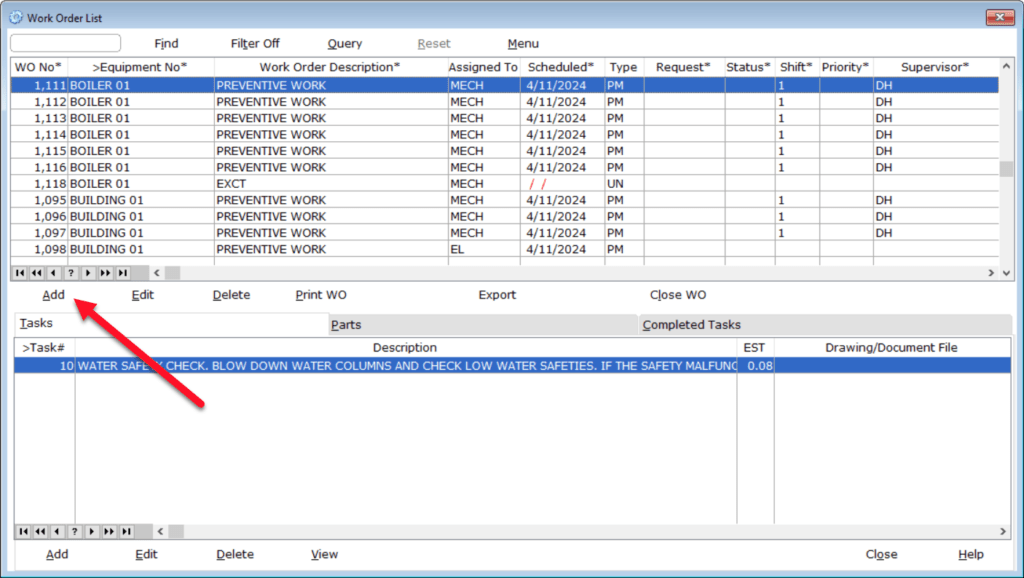
Use the Work Order Entry Form to add your work order information. Required fields are highlighted in blue. Save your work order and it will now be available in the work order list for printing and closing. If the need for corrective action is found while performing preventive maintenance, you can automatically create a Repair Work Order when closing the PM.