System Defaults – Your Program Specifics
COGZ enables you to complete assigned preventive maintenance tasks to be sure your equipment is being maintained, allowing you to avoid problems before they arise. To make the software work for your specific environment, the System Defaults screen provides you with a means to setup your company information and requirements for your maintenance routine.
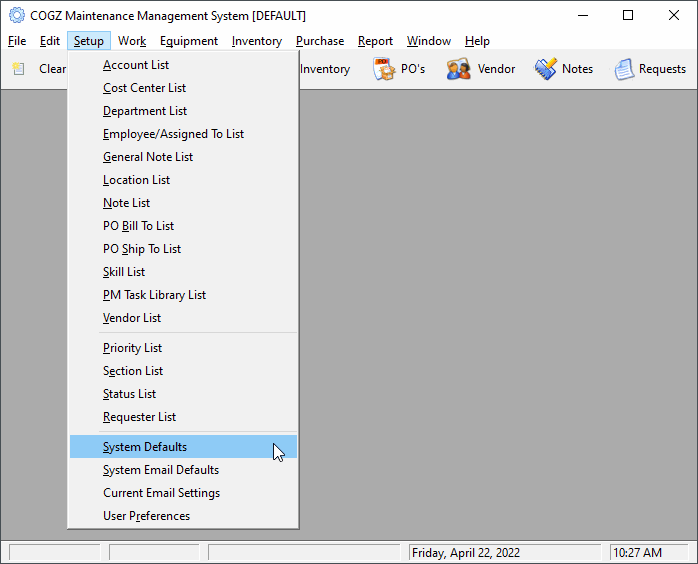
The COGZ preventive maintenance software System Defaults Form can be found in the Setup menu of your software.
System Defaults Form
System Defaults offers areas for company information and system settings. Some tabs available only with optional modules.
|
Tab |
Description |
|
General |
Company Information including Name, Standard Week, Rate, Master Security Setting, Current Accounting Period, Backup Status. |
|
Work Order |
Work Order Notes and Printing Options, Work Order Request Options and Numbering |
|
PM Generation |
Work Order Numbering, Generate up to Date, PM Cycle Days, Auto Generate Schedule, PM Labels |
|
PO Setup |
PO Numbering, messages, Tax Rate, Company Logo, PO Options |
|
PO Contact |
Company Bill To, Ship To and Contact Information |
|
Downtime |
Downtime Category Descriptions and Labels |
|
Inventory |
Inventory Options relating to Work Orders, Purchasing, Cost Method and Tag Printing |
|
Components |
User Defined Fields on Components Tab |
|
Scanning |
Workstation Entry Form Scanning Options |
|
Translation |
Custom/Translation Module Settings |
|
Work Hours |
Daily Operating Hours for Availability Report |
|
Advanced |
Section, Queries, Report Font and Bar Code Settings |
|
SecureTrac |
Audit Trail, eSignature, PO Approval |
| Eqp Fields | User Defined Fields on Equipment Form |
Additional information on COGZ System Defaults can be found in the COGZ Manual under System Defaults in the Entering Information Section.
