COGZ Test Data Deletion – Recommendations and UsesEvaluation Test Data Uses COGZ CMMS Software offers a variety of sample data that can be used with our thirty day evaluation to get a feel for the movement of data through the program. Use the data as examples of how to setup your own data within the program itself when you are ready for data entry. Test Data Deletion Overview When you are ready to enter your own data, we recommend deleting all the data from the system so you can start with a clean program. The only things that are not deleted when you start a new program are the PM Standard Task Library List and the Employee/Assigned To List. You can manually delete these employees/assigned to entries that are not needed for your installation. The preventive maintenance tasks can also be used or not, depending on your equipment makeup and different tasks needed. These tasks were created by individuals with years of maintenance experience and with different industries in mind. Use these tasks as examples or edit and delete them as needed for your specific operation. How to Delete Test Data- **Warning: This will delete ALL your data.** Access this option from the File menu in COGZ. Go to File->System Maintenance->Reset Period Yearly->Start New COGZ System.
You will be asked for the Password. Enter DELETECOGZDATA
|

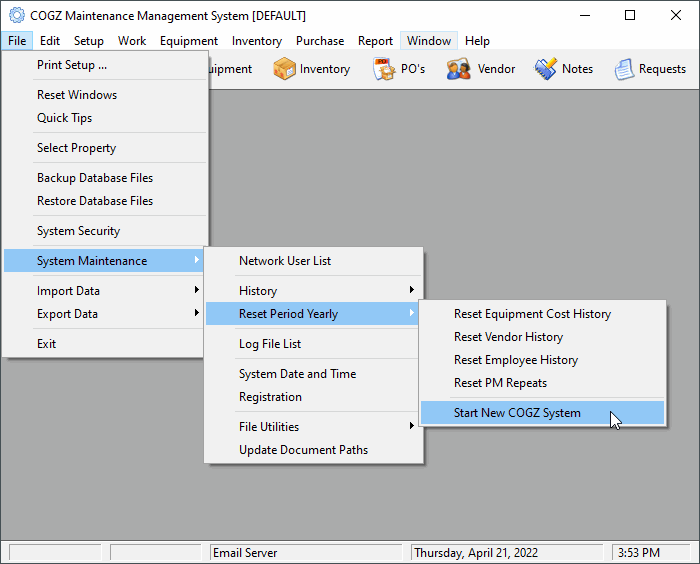
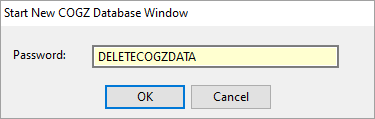 .
.