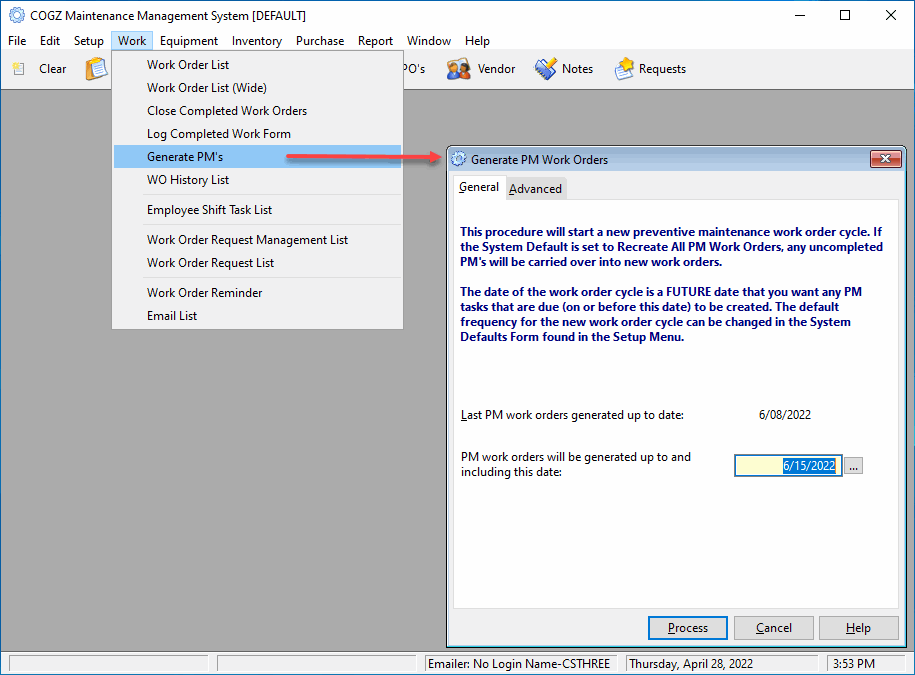Generate With 3 Simple Steps!
COGZ makes sure your operations run smoothly and worry free by automatically creating work orders for each of your tasks when they are due. There are three simple steps involved in the preventive maintenance work order generation process.
Step 1 – Equipment List
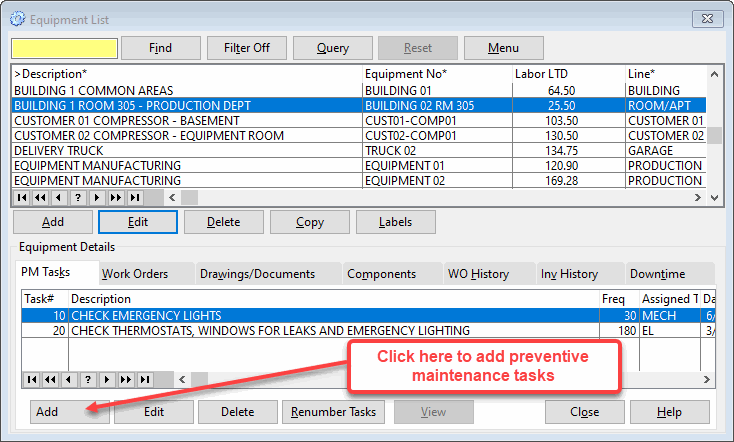
In the Equipment List, select your Equipment and Create your new task.
Step 2 – Generate PM Work Orders Form
(Click the image above for additional information on Generating Preventive Maintenance Work Orders)
Generate via the Generate PM Work Orders Form.
Step 3 – Work Order List
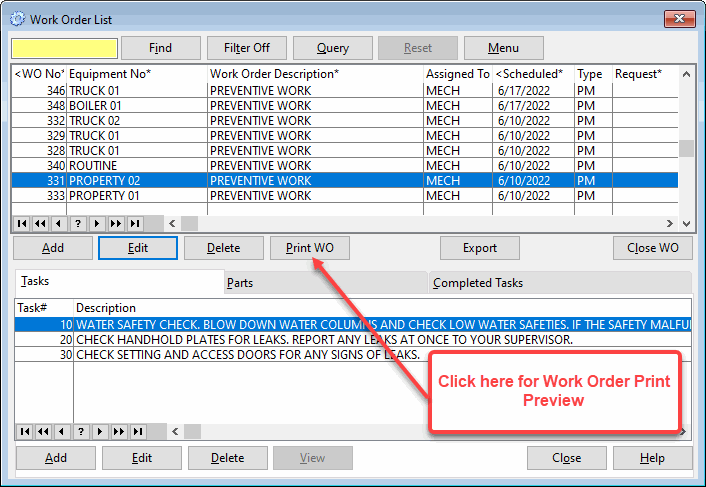
In the Work Order List; view, print if desired, complete, and close.
Once a work order has been closed, it can be found stored in your Work Order History List.
Additional information on Generating Preventive Maintenance Work Orders can be found in the COGZ Manual under Work Orders.