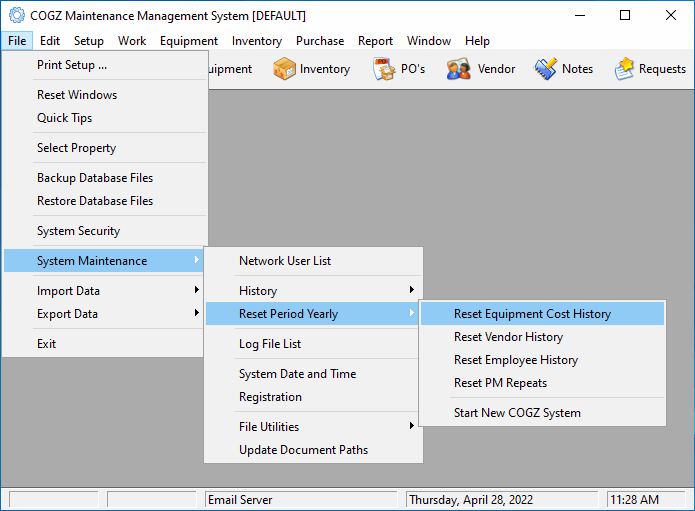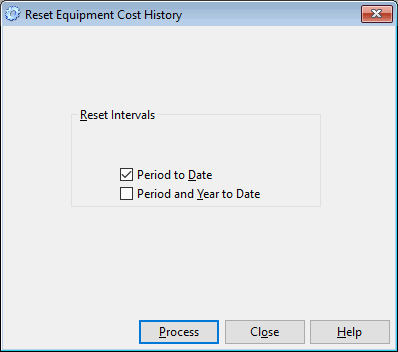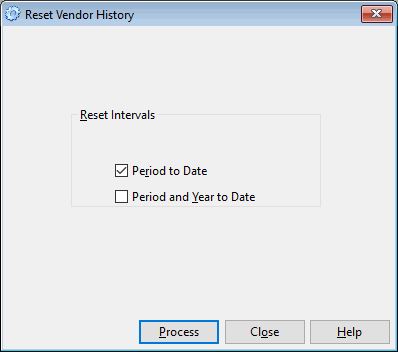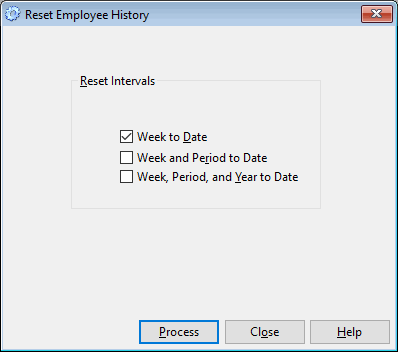COGZ Reset Period To DatePeriod to Date and Accounting Period Defined Accounting Period – The COGZ Cost Enhancement Module allows accounting data to be accumulated in either 12 or 13 accounting periods, depending on your company’s requirements. The current period can be changed manually, but is automatically incremented when performing the Cost Reset process outlined below. Period and Yearly Cost Overview The person administering COGZ controls the Period, Week, Month, and Year to Date accumulators by utilizing the reset features found in this section. Cost Reset Summary
Reset Period Yearly Menu
Reset Equipment Cost History
Required reports should be printed before resetting periodic counters. Checking the Period to Date option and clicking Process zero’s the field and increments the current accounting period. Checking the Period and Year to Date option and clicking Process zero’s both fields, moves the Year to Date totals to Last Year if available, and resets the current accounting period to 1. Reset Vendor History
Required reports should be printed before resetting periodic counters. Checking the Period to Date option and clicking Process zero’s the field. Checking the Period and Year to Date option and clicking Process zero’ both fields and moves the Year to Date total to Last Year, if available. Reset Employee History
Required reports should be printed before resetting periodic counters. Checking the Week to Date option and clicking Process zero’s the field. Checking the Week and Period/Month to Date option and clicking Process zero’s the both fields. Checking the Week, Period/Month and Year to Date option and clicking Process zero’s all three fields, and moves the Year to Date total to Last Year. Additional information on Period Resetting in COGZ can be found in the COGZ Manual under Reset Period/Yearly.
|