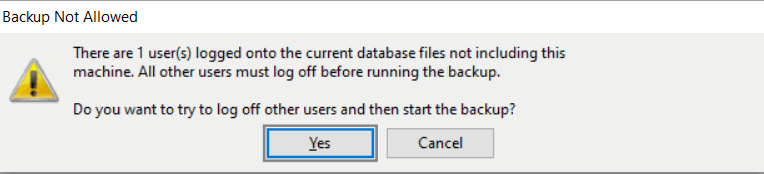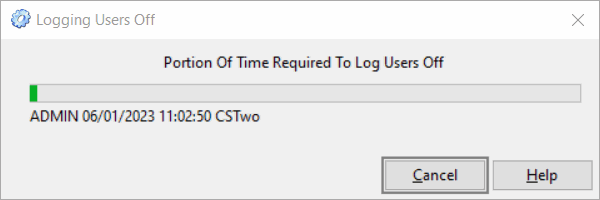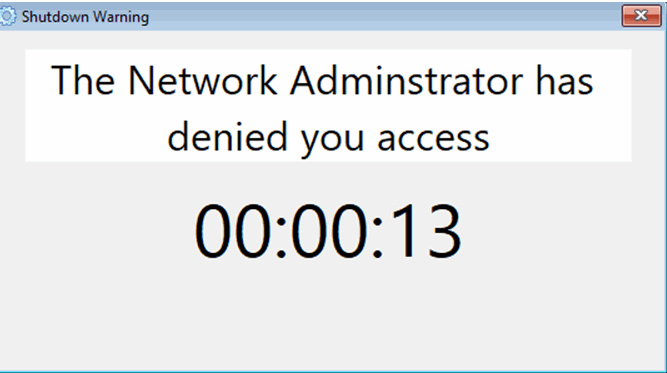Cannot Gain Exclusive Access for Backup or File ManagerError: You cannot get exclusive access to COGZ when trying to Backup Database Files, Restore Database Files or use File Manager.
Resolution: 1. There may be others logged into COGZ. Go to File=>System Maintenance=>Network User List. If there are any users, of any type*, logged into COGZ (other than yourself), ask them to log out of COGZ. Once they are logged off, try again.
2. There are no other users showing on the Network User List. However, the above screen appears with user information shown below the timeline. These are users who have opened COGZ, but not completed the login process. Please ask them to log off also. Users will be warned before being automatically logged off.
3. If no users are logged on, some COGZ files have not been closed properly by windows. In this case, log off and then ask your IT Systems Administrator to close any open files in the COGZ Directory. If that does not work, they may need to restart the server when convenient. * Users of the Enterprise Version of COGZ must only log out other users in the property involved. |