Bar codes printing problems, printing as Wingdings
COGZ CMMS Software automatically installs the bar code fonts onto workstations with sufficient user access rights. For systems without sufficient user access rights, an administrator must manually install the bar code fonts onto each individual workstation.
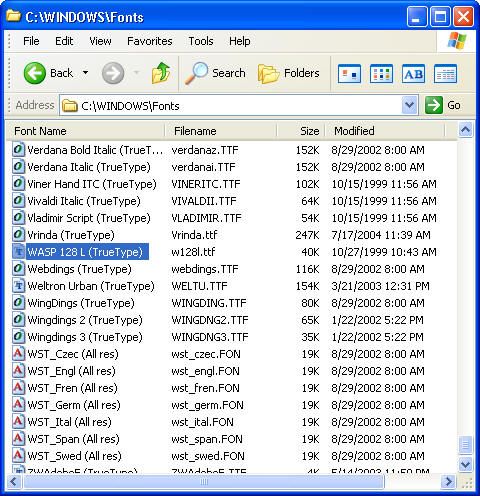
Delete the w128l.ttf file or WASP 128L, if found, in the windows font folder. Use Windows Explore to get to the right folder.
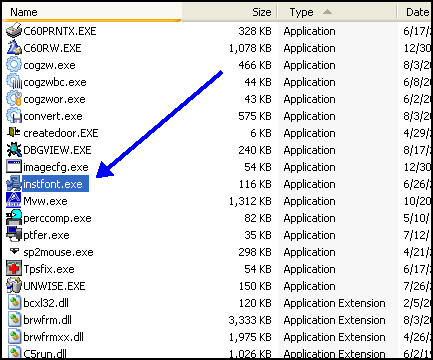
Run instafont.exe to install fonts, found in the COGZ CMMS Software folder directory version 4.20 and higher as shown above.
Print drivers also could be a source of problems if using the information above does not resolve your issue.
If your problem is not discussed above, then follow the problem reporting information here.
